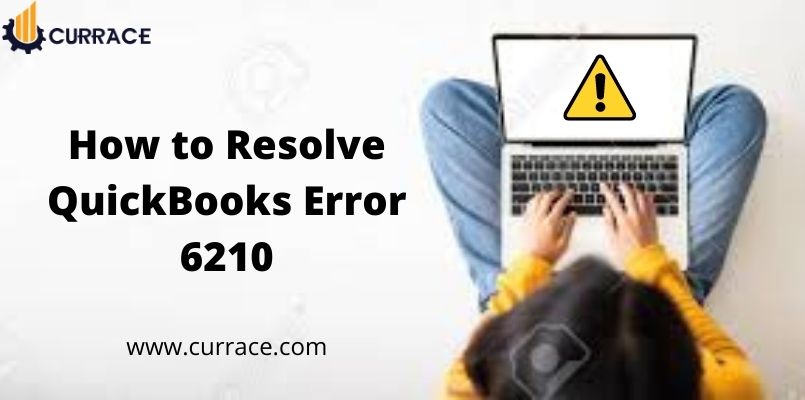
How to resolve QuickBooks Error 6210?
QuickBooks User can Face some Error While using Any QuickBooks Software. While using QuickBooks a Number of Technical errors can occur. From all the errors QuickBooks Error 6210 is commonly faced by any user.
Quickbooks Error 6210 is also known as the multi-user error and this error occurs when one of the companies is using the hosting file. This error needs to be solved as soon as possible. As it will crash the program window appearing on the system. In this article, we will discuss some of the reasons that this error can happen and some methods to resolve the error.
Table of Contents
Reasons for QuickBooks Error 6210
The basic reason for this error is that the QuickBooks file is not supported by the server. Other reasons for this error could be :
- QuickBooks Desktop advanced features are not properly installed.
- Windows are not supporting the QuickBooks
- When the administrator does not have the right to use the company”s server that has the company”s file
- The computer’s program mistakenly deleted the QuickBooks-related data.
Points to be considered while resolving the Error:
- Assure that the multi-user mode is activated in the QuickBooks Desktop and it is having the company”s file.
- The most recent version of QuickBooks is there.
- Make sure that the computer is free from any infection by scanning the computer with antivirus and anti-malware.
- See that the computer using the company file is the server and not any other like a regular workstation in the network.
Method to resolve QuickBooks Error 6210
Solution 1: Using the QuickBooks File Doctor.
The first step to solve the error is to download the QuickBooks File doctor. Then make sure that the file doctor runs properly.
Solution 2: Add .OLD at the end of the file’s name.
- Open the Windows File Manager
- Locate the files having .ND and .TLG extensions.
- Select the option Rename.
- Add .OLD at the end of the extensions.
- Now create a new folder on the desktop and copy the company’s file from the previous folder to the newly created folder.
- Now run QuickBooks and open the file in the newly created folder.
If this solution does not work, then you can proceed with the next point.
Solution 3: Restart the QuickBooks Database Server Manager.
- Open the Run Dialog Box by clicking on Windows+R.
- In the text box, type Services. mic.
- Click OK and then search for the QuickBooks Database server manager.
- Then Restart.
- open the QuickBooks company’s file after restarting all the services
If the error is still there, then you can prefer the next solution.
Solution 4: Install the QuickBooks with the help of the Clean Install Tool.
- Firstly takes the backup of your QuickBooks data.
- Start the QuickBooks clean install tool and accept the license agreement and click Continue.
- Now select the version of the QuickBooks that you are using and click Ok
Conclusion:
In The Above Article, We Have Discussed QuickBooks Error 6210 and Some Of the Steps that You can use to fix this Error. We these steps the issue will be resolved but if you still face some Issues You Can call Our QuickBooks ProAdvisor for resolving your Issue.

