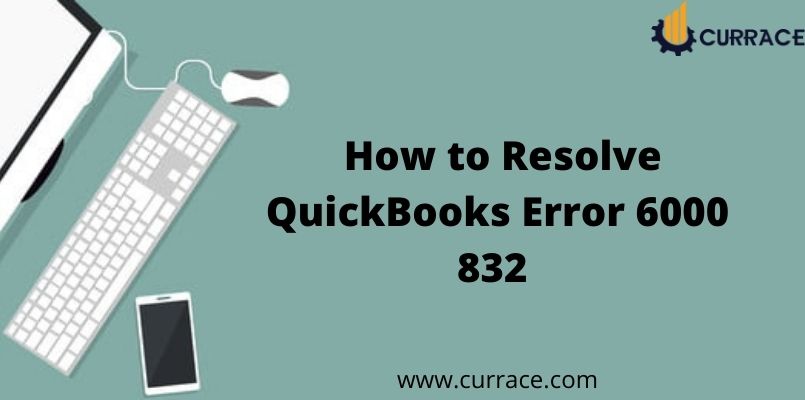
How to resolve QuickBooks error 6000 832
QuickBooks error 6000 832 is an accounting error that mainly occurs while opening the company file. It may occur due to a damaged or corrupt company file. Whenever the desktop shows an issue in the hosting with .nd file this error can happen.
This error stops the user from opening the file. Furthermore, there is also the chance of losing the data due to this error. Sometimes “QuickBooks is unable to open the company file” pops up as an error message.
In this article, we will help you with QuickBooks error 6000 832 with different solutions. But before starting the solutions let us discuss the reasons for this error and how to know that this error is occurring in your system, In short, the signs or symptoms of occurrence the QuickBooks error 6000 832.
Table of Contents
Some Reasons For QuickBooks error 6000 832:
There are various reasons for this error which are mentioned below:
- Installations of QuickBooks files are not completed properly.
- At the time of installing or upgrading the software if the window registry is getting corrupt or damaged.
- Not getting permitted for network servers.
- Deleting any files mistakenly by a user which is related to QuickBooks.
- Chances of occurring the error due to antivirus or any third party software.
- In the case of file extension .qbm or .qbw.adr, then there is a chance of occurring the error.
- Damaging of QuickBooks company file.
Following are the steps to Identify the QuickBooks error 6000 832:
- System freezing for a while.
- Crashing of the active window of your system.
- Getting n number of responses while you enter the commands.
- The user is not able to run the program.
Some different Ways to resolve QuickBooks error 6000 832:
Step 1. Ensure that quickbooks is updated or not.
- It is advised to install and run QuickBooks file doctor to resolve this error. And also check for or updates related to QuickBooks software and if the software is not updated then update it properly with the new version to avoid QuickBooks error 6000 832.
Step 2. Change the name .ND and .TLG files
- Open the folder wherever the company file is stored in the system.
- Then you have to search files that have extensions.ND and .TLG on the desktop.
- Then rename each file by putting OLD at the end of the file name.
Step 3. Opening of sample file.
- First of all, open the option named “No company open”.
- After that click to open a sample file option.
- In the end, select a file from the sample company files.
Step 4. Copy QB file on system.
- Open the folder wherever the company file is stored in the system.
- Search or spot the file having an extension. QBW
- Then copy the file (ctrl+c)
- After that use ctrl+v to paste it on the desktop.
- To open QB hold the control key button.
- After that, no company open window is open on the screen.
- Then select the open or restore an existing company option.
- Lastly, open the copied file.
Step 5. Restoring the backup
- Firstly open the company file >file>utilities.
- Then select the option named “stop hosting multi-user access”.
- If pops up saying “the company file must be closed” appear then click yes.
- After that move on towards your company file.
- Then from the top copy the path address.
- Lastly, restore the file.
Step 6. Check whether hosting is turned off
- Click the F2 button to open the product information tab.
- Then search for “local server information” and select it.
- Then you have to ensure that the hosting is switched off.
Step 7. End all the QuickBooks operations
- Sign in as the administrator on the system.
- Press ctrl+shift+esc and the task manager will open.
- Then select show processes from the users.
- After that select all the QuickBooks processes.
- Then click on the end task option.
- At the end to open the file click to multi-user mode.
Step 8. Configure antivirus and firewall
- Try to solve your antivirus and firewall application problems as they may block access to QB files. In that case, you have to configure the firewall ports and apply an exception to your antivirus program.
Conclusion
After implementing all these steps, if then you are unable to resolve the QuickBooks error 6000, 832, contact our quickbooks support team. We are always available for your guidance.

