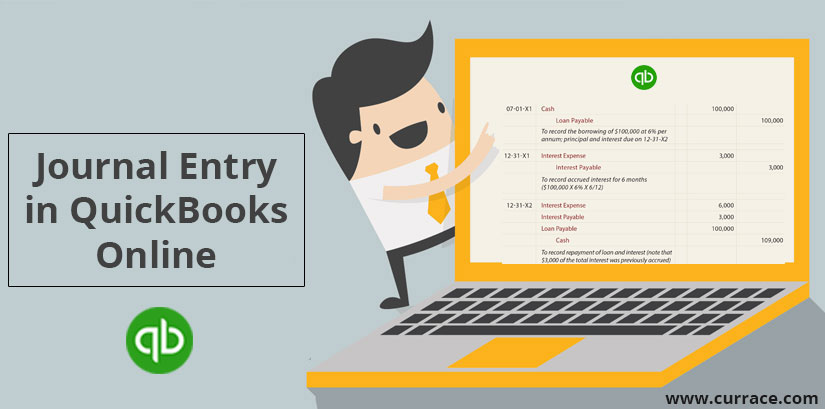
Journal Entry in quickbooks Online
A Journal entry is an accounting transaction that is recorded, or posted, instantly to the general ledger. A company general ledger performs as its main batch of accounts used to register balance sheet and income statement transactions. The Journal Entry you must know what is a journal entry in quickbooks? In a turn of traditional accounting, a journal entry is normally a consisting of at least two parts – a debit and a credit. quickbooks online labels the transaction in the form of a Journal in the register or account history. It happens when you record a transaction with a journal entry.
An accounting journal entry is actually a method used to save accounting transactions into the accounting records of a business. Either the accounting records are piled into the general ledger or record journal entries in a variety of sub-ledgers that are later rolled up into the general ledger.
Business is quick and easy with quickbooks. The financial accounting tool provides an excess of features that lets you accomplish tasks efficiently and with no additional expense.
Here, we are going to show you how you can create a journal entry in quickbooks Online for your business and have your Balance Sheet entry accurately. You can also share records of your journal entries or records of transactions with other users who are authorized. Have a look at quickbooks journal entry example – Employee/staff and professional accountant, who are given the privilege to access quickbooks by you.
Table of Contents
Privilege to Access Journal Entry in quickbooks
- A journal entry always contains Debit and Credit columns.
- Assets and liabilities must be maintained in journal entries.
- Profit and loss should be maintained in the journal entries.
- Accounting figures in the Debit column must always tally with the Credit column.
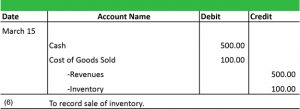
Step To Create A Journal Entry in quickbooks online
You can create a journal entry in quickbooks online by the following step that is given below
- Open quickbooks Online open your own computer
- Press the plus icon (+) on the toolbar
- Enter the Transaction Date in the Journal date field
- Enter any listed in the chart account in chart account one side written in the debt and one side written in the created.
- The Journal Entry is the traditional entry Accounting is a record transaction in which the total amount in the debit column and the total amount in the credit column.
How to Create a Good Journal Entry in quickbooks online
- The bookkeeping exchanges are entered legitimately into a general record called diary passage. The general record is utilized to record the organization’s everything exchanges, as an asset report and pay explanation.
- General entry is accounting for a transaction of Which posted directly to the company in the general ledger.
- Write in a book that is not so pretty you are afraid to write in it. Keep the size small enough you don’t mind carrying it in your messenger bag, and big enough you can read your handwriting.
- The advantage of paper is you can write without having to be plugged into an electronic device. You don’t have to worry about a dead battery, and you can write even when the sun is bright or the airline makes you turn off your electronic devices.
- Be sure they sync to the cloud, as you don’t want to lose your entries because you fry your computer hard-drive.
Choose your kind of journal Entry quickbooks online order in importance:-
- There is no right or wrong time to write in a journal. Write when you will remember to do it. teeth before you go to bed? Perhaps put it on your bedside table, or beside your hammock, or on the floor beside your futon. If you are a morning person, consider keeping your journal on the table where you drink your morning coffee, tea, water, milk, or orange juice.
- These are only suggestions. You don’t have to write down your feelings or why you felt a certain way. I hate being told what to do. Even if it is a good idea.
- Keep a journal if you want to. don’t keep one. You might have written all day on your novel, and then some writer with six cats and seven litter boxes wants you to keep a journal.
Advantage of quickbooks in Journal Entry:-
In expansion to the general bit of leeway of having cloud-based bookkeeping with quickbooks Online, here are some particular manners by which the highlights in quickbooks online present critical focal points over the highlights accessible in quickbooks work area adaptations:
- Action Log – quickbooks work area offers the Audit Trail, which tracks an exchange being made, adjusted, or potentially erased. The Audit Trail does not follow logins, outsider movement, or rundown changes. The Activity Log in quickbooks Online tracks each one of those exercises.
- No requirement for an Accountant’s Copy – There is no compelling reason to move information forward and backward using an Accountant’s Copy when doing your work in a customer’s quickbooks Online information. (Truth be told, there is no such thing as an Accountant’s Copy in quickbooks online.) Just log directly in and take the necessary steps.
- Receipt/Sales Receipt Automation – In quickbooks work area adaptations, you can retain these exchanges, yet quickbooks online will go further and send them out consequently to customers.
- Deferred client charges/charging – quickbooks Online can consequently make solicitations for unbilled time and costs, dissimilar to quickbooks Desktop.
- Programmed email revealing – In quickbooks, you can set up retained reports and remembered report gatherings to run consequently on calendars you set, and the reports are sent naturally to indicated beneficiaries. quickbooks work area variants can’t do this.
- Bank exchanges are consequently downloaded daily – In the quickbooks work area, you need to enter a secret key each time and start a bank download physically. quickbooks online does it just for you, daily, and consequently.
- Boundless report per user and time tracker clients – quickbooks online enables the arrangement of boundless clients to view reports just or enter the time following, contingent upon the membership level picked. This isn’t accessible in the quickbooks work area.
- Both Class and Location following – While QuickBook’s work area takes into consideration writing about the organization “pie” by class, quickbooks Online Plus ideas to determine either a class or an area or both on exchanges, and can cover whatever is being followed. This is an administration instrument that the quickbooks work area simply does not have.
- For Accountants – Multiple Accounts Receivable and Accounts Payable lines in diary sections: quickbooks work area takes into consideration only one A/R or A/P account per diary passage. Accordingly, recording year-end and turning around diary passages with various A/R and A/P records is tedious in the quickbooks work area, yet extremely simple in quickbooks online.

