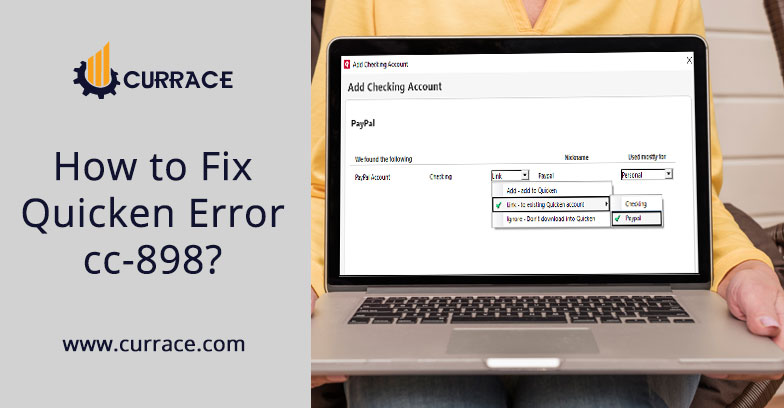
How to Fix Quicken Error cc-898?
To get transaction information we need to connect Quicken to the bank, but it is not a simple task for every Quicken user, few users say they get a Quicken Error cc-898 and failed to connect to the bank after many attempts, then don’t worry you can easily fix that error in simple steps and connect quicken with the bank. But before discussing how to fix error cc-898, we need to clarify few things like why I failed to connect again and again or what causes this error and here we clarify that completely.
Causes of Quicken cc-898 error
- Your quicken accounting software is outdated
- May be bank have any tenprory issues due to this you are unable to connect with bank
- May be you are unable to connect due to server issue or bank server is down
- due to any techinical fault in Quicken accounting software.
Methods to fix Quicken Error cc-898
Before resolving error cc-898 we must need to take backup of our data after taking backup you can proceed to error cc898 solutions.
Steps to take quicken backup:
- Open your software
- Vist file menu and click on Backuo or restore
- Then click on backup quicken file option in a backup and restore menu
- And finalley click on backup now to take a backup
Method 1: update older version with the latest version of quicken
If you are using an older version of accounting software, then update it immediately, due to outdated software you will get various types of issues along with error cc-898, to update your quicken accounting software follow these steps.
- Open Quicken application
- Visit help menu and check for update(any update avalable or not)
- If update is avalable or your software is outdated then update it imidiately.
- Then after updae open your software, and try to connect with an bank.
Method 2: refresh account online information
If after getting the latest updates if you are still unable to connect with the bank, then try to connect after refreshing account information.
- If your accounting software is already opened then move to 2ndstep if not then open it first.
- Go to the account that have cc-898 error.
- then at the top right cornor click on gear icon.
- Just after that click on update now button to update.
- After that you will get a popup message to enter quicken vault password or bank password.
- After that click on update now.
Method 3: wait for 12-24 hours
You may also get error cc-898 due to conivity issues or any other temporary issues and we need to wait for 12 to 24 hours in working days for the solution of that issue as well as you can also call your bank and tell them about the issue. And after waiting for 12 to 24 hours, if you still have an issue then try the 4th and last method.
Method 4:delete and retrieve the problematic account
While deleting and retrieving account some time we face duplicate transaction problem in account registor, to avoid that problem we can avoid this method, but if all the above-discussed methods failed to fix the trouble, then follow bellow discussed points.
- In your software go to edit option.
- Then after that click on download transaction
- Then de select “automatically add to banking registry” option
- And finalley click on ok button
Try all the above-discussed steps one after another, with all the above-discussed steps you will absolutely get a solution of the problem.

