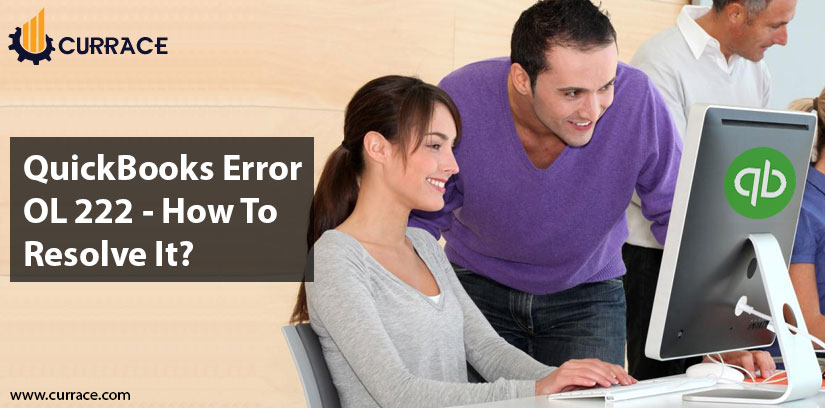
How to fix quickbooks Error OL 222?
If you get the quickbooks Error OL 222 error when importing the .QBO file from your financial institution’s Website, so this article is for you. In this article, we have listed a detailed, step-by-step solution that you can follow for a quick resolve, as well as troubleshooting solutions. You will also find the causes that trigger an OL 222 error in quickbooks on Mac and Windows computers. Follow the full article for detailed information. If you have already encountered a QB OL-222 error, you will then notice an error message on the screen quickbooks could not complete your request. Please contact your financial institution.
Cause of quickbooks Error OL 222
A quickbooks Error OL-222 error occurs in the application when quickbooks does not receive a correct response from the user’s financial institution due to a scan error received in the server response. This occurs when the.QBO file contains unsupported characters. The characters in the.QBO file must be compatible with the Open Financial Exchange which defines the standards for the exchange of bank data with quickbooks. Another reason is poorly formatted .QBO file that requires some corrections from the banking website. Follow the steps below to correct the OL-222 error.
A solution to fix quickbooks Error OL 222
To fix this error code related to your quickbooks online banking, you have to follow the below-described solutions carefully-
Solution 1- Correct Formatting Error with.QBW File
Rectify the erroneous formatting of the quickbooks, which is one of the main causes of the quickbooks error OL-222 to occur-
- Right-click quickbooks company file and from drop-down click Edit
- Now open the file in any of your preferred text editors
- Use the Find option of your text editor to locate & text and remove it as it is an invalid text.
- Once the editing is done, go to File and tap Save
- Close the edited file and open it in quickbooks
- Go to the next troubleshooting method if quickbooks error message OL-222 still appears
Solution 2- Update quickbooks to the Latest Release
Update your business accounting software to the latest maintenance release available and retry to import your quickbooks company file from your bank’s official website.
- Check if there is a new quickbooks update available. If yes, update your accounting software.
- Make the backup for your company file
- Once again try to import /QBW file from your bank’s website
Solution 3- Download FIDIR.txt file over Again
Before you go for this troubleshooting method, make sure that you have the quickbooks company file backed up and quickbooks is closed.
- Before you start, leave the quickbooks Desktop application
- Now, copy the whole text from the FIDIR.txt page
- Next, create a new file and paste the text that you have copied earlier
- Save the new file to a location where you can easily find it with the name FIDIR.txt
- Delete the original FIDIR.txt file
- On your keyboard, tap on the Option key
- Now, in the Finder application, click GO>Library
- Move to ApplicationSupport /com.intuit.quickbooks 20XX / Downloads to proceed further.
- From the folder, delete the FIDIR.txt file
- Now access quickbooks from the Finder application
- Press the control key and click quickbooks simultaneously
- Your previous action will open a context menu where you have to click Show Package Contents
- Now double-click the Content folder in a new window
- Again, double-click the Resource folder, then find and delete the FIDIR.txt file.
- Copy the new FIDIR.txt file that you have earlier created and paste it into the Downloads & Resources folder.
- Perform the same steps and try to import them.QBW file into quickbooks.
we have given a complete solution to resolve quickbooks Error OL 222. follow aa the steps carefully and don’t delete anything when following the steps. make sure your firewall setting has been configured properly. if it will not configure properly then you will not able to resolve the quickbooks error. Always use an updated version of quickbooks’s latest version because of the add some extra features and fix old error issues.

