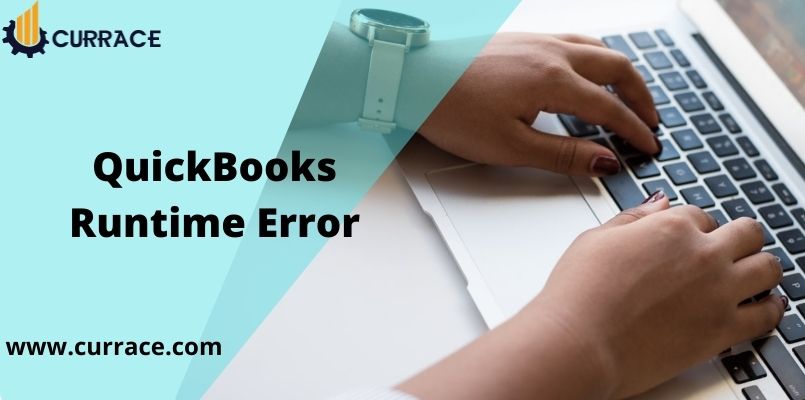
How to fix & resolve quickbooks runtime error?
For providing the best accounting experience & maintain customers’ trust and reliability and to compete with competitors intuit regularly improving the quality of quickbooks accounting software. But still, after a lot of enhancement, many users say they get a pop-up of runtime error while using and running. If you get a poup of quickbooks runtime error and want to know how to handle that error. then don’t worry here we discussed what is quickbooks Runtime Error and how to handle it easily on your quickbooks desktop.
Table of Contents
What is quickbooks Runtime Error and its Causes?
When this error occurs you will see an error message starting with “Runtime error” on the screen & you will get this error due to many reasons and to know what is the reason behind this runtime all the bellow discussed points.
- Due to incomplet installation of Quickboks desktop
- There Could be some issue with Windows Compatibility Mode.
- If there is a Damaged or corrupted quickbooks Company File.
- There Could be some problems with Microsoft Visual C++.
- Issues with QBW.INI File if it is damaged.
Steps to fix quickbooks Runtime Error
Step 1: Restarting the System:
First of all, try to resolve your error by restarting the computer oe system.
- Close all the running programs.
- Press Alt+F4 Simultaneously and a pop-up will appear.
- And then restart your system
Step 2: Trying to Re-installing the quickbooks Desktop Software:
- In the Control Panel, > Go to program and features.
- Search for quickbooks > Right Click on the quickbooks Icon and click on Uninstall.
- Follow the on-screen instruction and restart the PC after Completion of the Process.
- Now you need to delete the installation folder by going to the below locations
- C:/Users/”Current user”/AppData/Local/intuit.
- C:/ProgramData/intuit.
- C:/ProgramFile/Intuit.
- C:/ProgramFile/CommonFiles/Intuit.
- Now you can run the Setup of quickbooks and follow the instructions on the screen to install the quickbooks.
Step 3: Close all the Open Windows of quickbooks:
- Press Ctrl key+Alt+Delete key Together and look for QBW.EXE File.
- If QBW File is running then select it and click on End process to close it.
- Now Open the quickbooks application by holding the Ctrl Key.
- When the No Company Open appears on the screen press and holds the ALT key.
- Keep holding the Alt key and press open to launch the quickbooks file and this closes all other open windows and opens the quickbooks Company File.
Step 4: Running quickbooks Application without data:
It is recommended to Start the quickbooks Without the Data File To Fix Runtime Error:
- Press Ctrl key+Alt+Delete key Together and look for QBW.EXE File.
- If QBW File is running then select it and click on End process to close it.
- Now Open the quickbooks application by holding the Control Key which allows you to access quickbooks Without Data.
Step 5 : Renaming the .ini File
This Option Should be used only if all the Above mention Steps did not Work and you are still facing the issue:
- In the search box of windows explorer search QWB.INI.
- Right-click on the File > click on Rename option.
- Change the file extension from .INI to .OLD and hit Enter key to save it.
Now try to Launch quickbooks Desktop Application and this should be able to Solve the Run Time Error issue.
FAQs
Question: How Can you Save Yourself from quickbooks Runtime Error?
Runtime Errors are Usually The errors that are related to Information-type and the best way to avoid them is by using the right information type for your data. By using the right information type you can also avoid errors like flood and sort transformation errors.
Question: What does getting a Runtime Error mean?
A runtime error could be a Software or a hardware problem that can stop the quickbooks Software from working properly.

