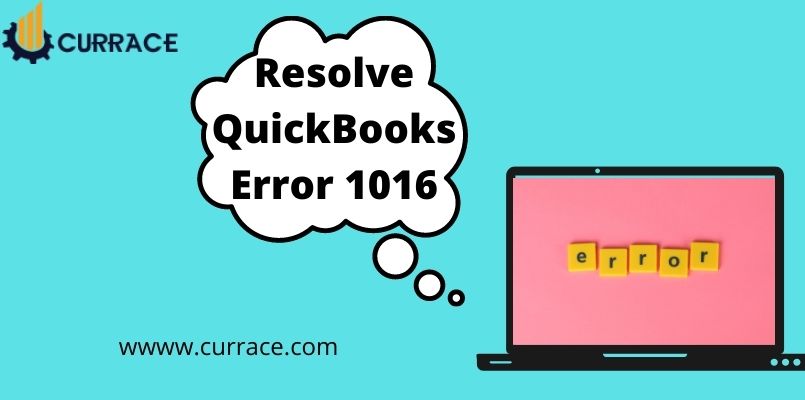
How to Fix quickbooks Error 1016
quickbooks is one of the best accounting software for businesses to help you organize your business’s finances all in one place. quickbooks Software can also face some issues. There could be many reasons for these issues to occur. quickbooks Error 1016 is one of those issues.
quickbooks Error 1016 usually appears while downloading the bank transaction. There could be various reasons for this to happen today we have mentioned some methods to fix these errors. Let’s discuss the causes and some solutions to this error.
Table of Contents
What does quickbooks Error 1016 mean:
quickbooks Error 1016 is mainly caused because of an error in internet banking. One of the reasons that you are facing this issue could be the inactive account of the user or it could be due to the issue with the file you downloaded.
What Are The Causes of quickbooks Error 1016?
- The user’s bank could have modified their services for web or direct connect.
- The user’s bank account might be inactive or not enabled for quickbooks banking transactions.
- The Servers of the bank may be under maintenance.
- Problem with the downloaded or imported file.
- Internet connection Problem.
- If you are using an older version of quickbooks Desktop that could create an issue in the banking transaction.
Solution for quickbooks Error 1016:
Step 1: To Resolve the Error, Enable security protocol TLS 1.2
Before performing the steps make sure that it is the latest internet explorer version i.e IE 11.
- Go to the internet Option in the Setting of the Internet Explorer.
- Then, Click on the advance tab.
- Scroll down to the Security section.
- Mark TLS 1.2.
- Click on Apply and then Ok.
- Shut all running programs then restart the computer.
Step 2: Holding the Control key while Running account set up
It helps the user to recover the incomplete connection with the bank Which is done by bypassing the previously failed connection. Must create a backup of data before performing these steps because this can lead to the deletion of important data…
- In quickbooks, check for the account that is inactive.
- Then, Deactivate Account’s Online Services.
- Run the bank feed set up and press and hold Ctrl each time giving any command. Hold the Ctrl key for while the process.
- In Banking, Go to Bank Feed and select bank feed center.
- Hold Ctrl while clicking on send/receive and hold it until the PIN screen appears.
- Click OK After Entering The Pin.
- Keep Holding the Ctrl button till you notice the “The transaction has been downloaded” Message on the screen.
If the error message appears it means that the problem cannot be bypassed using this method.
Step 3: Creation of New test company
This process helps in knowing if the issue is with the bank or their server.
- In the File menu of quickbooks Application.
- Click on New Company and Choose Express Start.
- In the new company test, add the bank account which created the issue. Set up the account for bank feeds.
- Download the feed of bank transactions to check the account.
If the error still pursues it means the issue is with the bank. Contact the bank.

