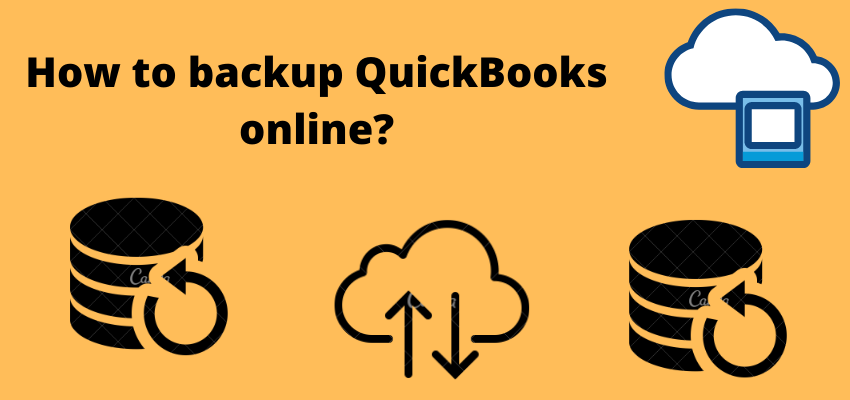
How to backup QuickBooks online?
In this, I am gonna tell you about how you can backup Quickbooks online. First, we will know in this that what is Quickbooks so Quickbooks is a type of software that is used to do accounting it helps you in tracking and organizing financial informations for you. Quickbooks do various types of tasks like bookkeeping, time tracking, invoicing, sales tax management, budgeting, bank reconciliation, and inventory management. Quickbooks will help you to do these types of tasks present in the software. If you are new with this software so in new you will get a little bit hard to understand but when you are familiar with this software then it will become so easy to use. And those who are familiar with this software then they will not get that much hard to understand it will be easy for them. Now we will understand how you can backup Quickbooks online. So there are many steps we will know below.
Table of Contents
What is the backup and why is it important?
So backup is the task you do to save your file for the future. And It is important because if you do something with your very much effort and it deletes then what will you do?
Then you will think to back up your file which so why it is important to backup.
Backup is of two types:-
- Full Backup
- Differential Backup
- Incremental Backup
Now we will know what is definitions of these Backups and what I want to say:
- Full Backup: Full Backup is a type of backup where we back up all types of data like files, folders, applications, hard drives, and more it stores to your secondary storage. It has the disadvantage that It takes very much time as compared to other backups. And it takes very much storage also as compared to other backups.
- Differential backup: Differential backup is a type of backup that is used to backup different types of data like it backups data that is created or backup since the last full backup. It takes very less time to back up as compared to Full Backup. It needs only two backup components like Full-time backup file, the Differential backup file
- Incremental Backup: Incremental backup is a type of backup which requires only the data which has been changed since the last backup was done. It takes very much less time as compared to the other two backups. It needs only Full backup data.
So these are the types of backup which are needed to copy any file for the future.
Select files which you want to backup and restore
First, do what task you want to do from Quickbooks then select the file which you want to backup and restore. Because some of the files cannot be backup. So you need to select the files which you want to backup and the files which cannot be backup. You can back up everything The things which you cannot backup is:-
- Budget
- Inventory
- Tax rate with expensive accounts
These are the things that you cannot backup but will be saved in your app like a budget- if you want to backup this then you need to save it as a CSV file, Inventory- This software doesn’t include the inventory history and adjustment.
Methods to back up QuickBooks online data
In this, I am going to tell you about how you can backup your file or data from two methods. And I am damn sure that everybody knows the meaning of backup. So If you are working for accounting on Quickbooks then you will need to backup data of your accounts so you can backup your data with two methods:-
- Automatically Backup file
- Manually Backup file
1.)Automatically Backup file: This method is used by Quickbooks because when you close your file it makes backup automatically. But you need to set frequency that when it will be back up. Quickbooks store your data in your hard disk in his directory named “Auto backup”
Steps for the Automatically file methods:-
- Open the “Quickbooks” software.
- Open the “file menu” in Quickbooks, then select the “backup tab”.
- Next, Click the “Automatically back up when closing data file every” box.
- Setup appropriate“backup frequency”.
- Make suitable selections in the “QuickBooks Backup windows”.
- Click “OK”.
Now it comes on a Manually backup file.
2.) Manually backup file: This means that whatever file you have made you can backup those files by yourself. It will store on a hard disk but not in the Quickbooks directory.
Steps for the Manually backup file:-
- Open the “Quickbooks” software.
- Open “File menu”, then select “backup”.
- Click the “Company Backup File” tab.
- After clicking on “Browse” here, you will select the file name and display the backup position.
- Click “OK”.
These are the methods with the help of these methods you can backup your file easily.
Quickbooks Online Data backup Cost
Backup in Quickbooks is done by Coupler.io so there is not any native feature for backup data in Quickbook. You have to pay the cost for backup to a third party. So Coupler.io is also a third party that charges costs for backup. Costs depend on the size of your data or information and the frequency which you have saved for backup.
Conclusion:
The conclusion about Quickbooks backup is that it has not feature backup you will need to pay to a third party like Coupler.io. It will help you back up your data. It will charge prices for backup it depends on your size of information. And you can do backup in Quickbooks by two methods like automatically file methods, Manually file methods both methods steps are given above the conclusion please read carefully and start back up your data in Quickbooks. You should select files before doing back up because some files we cannot back up. In this, I have to tell you about backup and types of backup. Please read carefully for more information.

