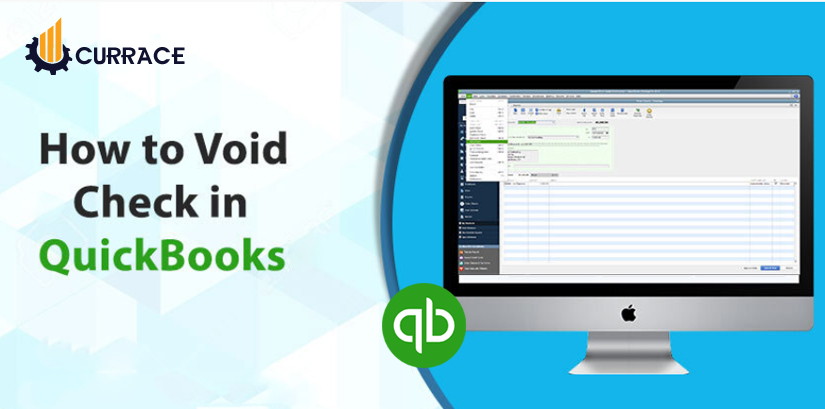
How To Void Check in Quickbooks?
A Voided check simply means that you cancel the original transaction. When you void a check, the record of the check remains in your Quickbooks Online account, but the dollar amount of the check changes to zero. The check number, payee, date, and memo fields also remain in your records so that you can refer to zero transactions later. So, you closed your books, your taxes were done, but now you realize that the checks you wrote in the closing period should be void and re-issued. What do you do? You are given step-by-step instructions to go down or scroll down to this post to get video instructions on QuickBooks online and desktop.
Steps To Void A Check In Quickbooks
Step 1:
- Check-in at the register that is to be voided. Note which accounts are being affected. Usually, this will affect the expense and bank accounts. Make a note within the memo that you have “voided” the check and re-issued the check, noting the current period date and new check number via a journal entry. Do not actually void the check. If the check is used to purchase inventory or pay the 1099 seller, Voiding the check can cause problems.
Step 2:
- Create a journal entry in the current period, debit to the same bank account, and credit the expense. To create a journal entry on the desktop, create Company> Common Journal Entries. To create a journal entry online, click on the second column> click Journal Entry.
- The journal entry will reverse the activity in the current period. If the check is from a 1099 seller, we recommend using a wash account for journal entry and re-check. Using a wash account will not save more than the amount paid to the 1099 vendor in the current period.
Step 3:
- If you need to reissue the check, write a new check in the same bank and expense account in the same period that you used to reverse the journal entry in step 2, so it washes in the current period. Make a note in the memo that this is a reissued check for the original “voided” check.
Step 4:
- When you reconcile the next time, both a “voided” outstanding check from the closing period and a journal entry reversing the original check-in the current period should be marked as reconciled. The new check issued in the current period will remain outstanding until cleared.
- There is no change in the net effect closing period. Stop asking questions by providing your taxpayers and auditors with a trail of activity that enables you to clearly identify what happened.
Steps To Delete A Check:
- Open the check-in to the Write check window.
- From the menu, select Edit> Delete Check.
- Click OK in the delete transaction popup. The check is now removed from your records and cannot be recovered.
After reading this you will clearly understand How To Void Check-in QuickBooks, but still, if you need any help then you contact the Quickbooks support team.

