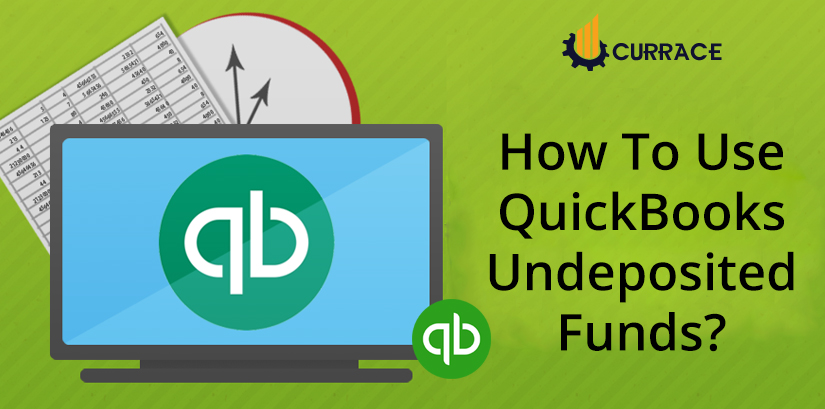
How To use quickbooks Undeposited Funds?
QuickBooks undeposited fund is a kind of container. Where QuickBooks store payments before the bank deposits. Remember your old days when you maintain the register for payment receive or deposit into a bank. At that time, when we receive any payment then instantly we write in our register. And after that, we deposited into the bank account. Similarly, QuickBooks undeposited fund is a piggy bank or register of your firm, where you can deposit payments.
And when you have collected multiple payments through checks. Then you go to the bank and deposit it. But the problem is banks deposits all these checks and show the total amount of your payment in the passbook. And in the future when you match your bank passbook with your firm account then you get trouble to match.
Because you have recorded each payment separately. And your bank has deposits total of all check amount. In such kind of situation, you can take the help of this QuickBooks undeposited fund. Let see how QuickBooks undeposited fund helps us, and how to record it.
Table of Contents
What is quickbooks undeposited Fund
QuickBooks undeposited fund is like a bank bag, where QuickBooks stores all the payments receive of your business in cash, check, credit, and debit cards. In any business, if we sell anything then we generate sales invoices. And instead of the sales invoice business gets payment through checks and cash.
So QuickBooks hold all such kinds of payments in QuickBooks undeposited funds. And after that, you can specify to quickbooks that you are going to deposit into the bank. That’s why we called it a bank bag, so when you physically go to the bank and make that deposit within QuickBooks.
And it allows us to reconcile your bank account with your bank statement easier because when you go to the bank and you have had five checks, that’s also what you actually put into QuickBooks. So let’s see how we can use undeposited funds.
Why we should use the Undeposited Fund
So you can see the image above as shown payment option and record deposit option. Between these two sections, an invisible QuickBooks undeposited account is available. And the advantage is that when you create an invoice and you are receiving payment or you are creating a sales receipt with payment. And you have many of them. Then whenever you go to a bank deposit/record deposit. QuickBooks then allows you to use this account which is called an undeposited fund.
And when you go for reconciliation that is highly recommended by an accountant to do it. So that the accounting of your business becomes easy.
How To Use quickbooks undeposited Fund to Take payments
In any business, we always use invoices in-order to take payment. So quickbooks help us to store all these payments inside undeposited funds
- First, go to the Edit menu from the menu bar of quickbooks
- Click on preferences and scroll down to get payment option, click on it.
- Then go to the Company preferences tab
- Now you have to unselect third option (use undeposited funds as a default deposited to account)
- Then click on the OK button to allow option to receive payment according to our choice.
- Now go to review payments and select customers from dropdown menu.
- Enter the number of review payments and dates
- Also, you can specify here how you are taking payment by clicking on Cash, check and debit and credit cards. Suppose we select the check payment option.
- Enter the check number and select an undeposited fund by the drop-down menu.
- Select invoices that you want to use in undeposited fund
- You can see the total amount of selected invoices below the invoice table.
- Click on deposit to save and close it.
See Payment To Deposite
- Click on record deposit, and you can see an undeposited window will popup front of you.
- Select which invoices you want to be deposited into bank suppose we selected 5 invoices and our total is $155, then click on ok
- Now select which account you want to go to like a bank account from drop-down menu
- Below you can see full details of all three undeposited funds like the total amount.
So when you click on the check register option, you will see an entry of the total amount of all the checks that we deposited as $ 155 in the Undeposited fund. And when you click on it, you will redirect to QuickBooks Undeposited Fund Account List. Where you have submitted your challan as an undefined fund. So when you go for reconciliation you can see the $ 155 amount entry and it is also available in the QuickBooks Undeposited fund. Both entries are matched so that it is for today.
Conclusion
Most QuickBooks professionals recommend using undeposited funds to collect payments. Because it helps us reconcile our cash flow. So if you think you still need a QuickBooks Technical Assistant, go to the QuickBooks Support page to get an assistant.

