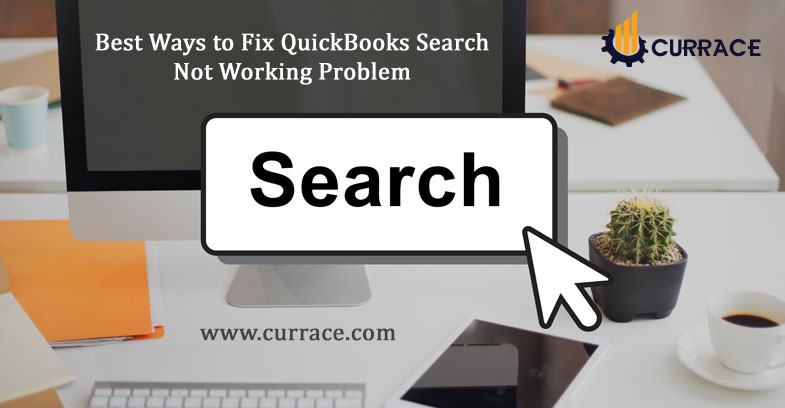
Best Ways to Fix QuickBooks Search Not Working Problem
QuickBooks users sometimes face a problem where the QuickBooks search bar function suddenly stops working or an error occurs during a search, and users are only left with the option to search for the solution online of QuickBooks search not working problem. This error takes lots of time for the user and the user gets irritated. This will lead to negative reviews for QuickBook tools by the users.
Don’t worry just relax, it is just an issue that can be fixed easily and there is nothing to worry about. Every issue has its own solution. In this blog, we are going to discuss its solutions. with the help of this solution, you can easily fix the problem.
Reasons for QuickBooks Search Not Working
Sometimes QuickBooks search not working problem comes after updating the QuickBooks Desktop application to its latest version. This problem occurs when the updated version of QuickBook is not properly installed after the download process is complete. Some other reasons that can make this problem in the QuickBooks search feature are listed below.
- Registry file problem in Windows operating system
- QuickBooks search bar is corrupted
- Windows firewall or a third-party firewall is a problem for QuickBooks.
- An old version of QuickBooks Desktop was installed.
- Corrupted QuickBooks SearchIndex file.
How to identify the QuickBooks Search Not Working problem
Due to the following points, you can face the problem of search not working:
- When you trying to index
- During the checking of Firewall settings of QuickBook
- After restarting of QuickBooks desktop
- During the time of QuickBooks application reinstallation
How to Fix the ‘QuickBooks Search Not Working’ problem
Not all QuickBooks users face this search problem but only a few people are facing this problem. After getting this problem users can solve it on their own with the help of the web but some people are looking for an expert to solve the problem. Here are explaining all the ways to solve QuickBooks search not working issues very easily and effectively.
Solution 1: Modify the name of the QuickBooks search index file
If the Search box is not working properly then it may be a problem with the QuickBooks search index file. To solve the search error, change the name of the QuickBooks File.
- First, you should open QuickBooks and Quit from the company file.
- Then open the start menu and search for the file searchindex in the folder program and Files.
- You can also go to the (C: Users UsernamePublic DocumentsIntuit quickbooksCompany File) in this place you will get the file named with Companyfilename.
- Now search the file in the folder and rename it with (.OLD) at the end of the file name.
- Now open QuickBooks application and then open your company file.
- Now see the left-side corner of your screen and update the search information by clicking on that option.
- Wait till the information is updated and if the notification comes then click on OK.
- When the update is completed then you can search any file in QuickBooks.
Solution 2: Temporary Deactivate Your windows Firewall
- To Deactivate or off your firewall go to the control panel of your system and select the firewall setting and turn off it temporarily and try QuickBooks search is working or not.
- If external firewalls are installed then to disable this you need to visit their site to get the disabling steps from it.
Solution 3: Fix the Window corrupt Registry Files
To fix the corrupt window registry file you should have deep knowledge about the window operating system and windows registry file system working. If you don’t have much knowledge about the registry file then you should need an expert to fix the problem.
Solution 4: Reinstalling the QuickBooks Desktop
- First, you need to uninstall the previous QuickBooks desktop
- Go to the control panel of window
- Click on the program and features setting
- Select QuickBooks to form the list
- Now uninstall the QuickBook
- Download the new copy of the QuickBooks package forms their official site.
- Now install it by double-clicking on the quickbooks installation package that you buy..
If you are still facing the problem and the Search box is not working properly in the QuickBooks Desktop application, then you have to take a closer look at the problem on the user’s end. Sometimes the reason behind the problem is lack of knowledge of QuickBooks search function. You have to call the ProAdvisor who will help you resolve the problem instantly.

