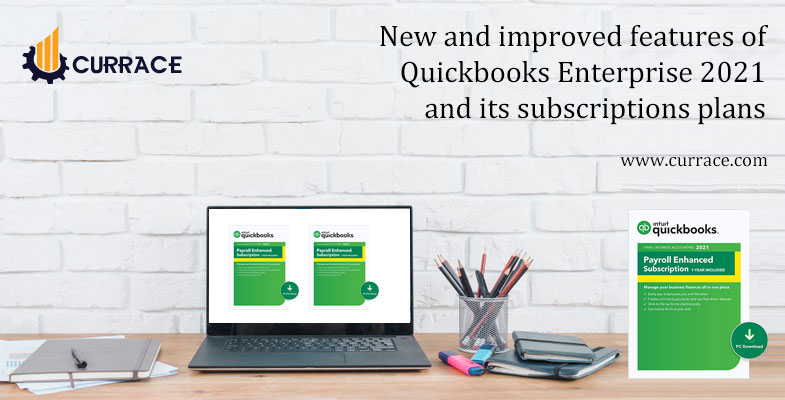
New and improved features of quickbooks Enterprise 2021 and its subscriptions plans
If you are planning to buy a new accounting software then this blog will help you. In this blog, we will talk about quickbooks Enterprise 2021. quickbooks desktop enterprise is an advanced version of quickbooks desktop. This version will take you to the new heights of your business. It is having a wide range of amazing features and functions which helps to increase your accuracy and efficiency.
Generally, the accounting software based on a one-time payment process but quickbooks desktop enterprise based on a yearly subscription.
quickbooks Enterprise is a very powerful accounting and business management software, which is made for small and mid-sized businesses. quickbooks enterprise is having features that include inventory management, customized reports, order fulfillment, job costing, advanced pricing controls, real-time financial dashboards, and advanced tools to manage employees and payments. And also it uses powerful data storage system called SQL database and which is popular for high-end data security.
quickbooks Enterprise 2021 has three different plans
- quickbooks Desktop Enterprise Silver Edition: This edition based on the annual subscription plan. It is a full-service plan and having advanced reporting capabilities. You just need internet services to access. quickbooks Enterprise 2021 Silver Edition, you need to purchase an annual subscription with an initial purchase and require renewal at the end to continue their full access. The renewal price is set to be the full MSRP price at the end of the year.
- quickbooks Desktop enterprise Gold Edition: This edition based on the annual subscription plan. It is a full-service plan and having advanced reporting capabilities and also having payroll services. You just need internet services to access. quickbooks Enterprise 2021 gold edition, you need to purchase an annual subscription with an initial purchase and require renewal at the end to continue their full access. The renewal price is set to be the full MSRP price at the end of the year.
- quickbooks Desktop Enterprise Platinum Edition: This edition based on the annual subscription plan. It is a full-service plan and having advanced reporting capabilities, having payroll services, advanced pricing, and advanced inventory features are also included. You just need internet services to access. quickbooks Enterprise 2021 platinum edition, you need to purchase an annual subscription with an initial purchase and require renewal at the end to continue their full access. The renewal price is set to be the full MSRP price at the end of the year.
Improved Features of quickbooks Enterprise 2021
- Sales Prices on Barcode Labels
In this feature, users are allowed to automatically include the sales price which is printed on the barcode labels with its item name and description of the item. Printing of the sales price on barcode labels can be used only if quickbooks is integrated with the third-party app. With this feature, it will very easy for customers and employees to access the inventory items and their prices.
Steps to access this feature:
- Firstly open the quickbooks
- Then go to the menu bar and click on the File tab
- Now choose the print forms and then select the labels and do sales pricing.
- Automated Receipt Management
Under this feature, you can enter the receipts very easier and faster in quickbooks. Employees can enter or upload the receipts either with the system or with mobile apps. You just need to take a snapshot from your phone and you need to transfer it into the software and then the software will automatically create and categorize the transaction. The software will also attach the receipt image with the transactions.
Steps to access this feature:
- Firstly open the quickbooks
- Then go to the menu bar and then select the vendors and receipt management option
- Now click on the manage user option to give employees an access feature to upload the receipt via computer or mobile app.
- Customer Groups
This feature allows the users to create customer groups that will be rules-based and we can make a group of customers which are having the same criteria. Once you have made a group then you can send a payment reminder, automated generated statements, or you can mail the peoples of a specific group. This new feature will help users to improve customer insight, management, and communication.
Steps to access this feature:
- Firstly open the quickbooks
- Then go to the lists menu and then select the manage group option
- Now select the create customer group button
- After that add the name and description to the group and then click on the Next button
- At last, choose the fields, operator, and value that define the group and then select the add button.
- Automated Statements & Payment Reminders
It is very tiring to spend hours in sending past-due payment reminders to customers. This problem is solved with this version. quickbooks Enterprise 2021 makes reminding customers of their overdue balances and it will be a little easier by allowing users to automate statements and payment reminder emails. You can create different reminder emails and statements for different customer groups and select scheduled statement timing. At the designated day and time, a pop-up will notify users that there are statements or reminder emails to be sent.
Steps to access this feature:
- Firstly open the quickbooks
- Then go to the menu bar and then select the customers
- Then create a statement and then choose the go-to payment reminders button.
- Customized Payments Receipts and Other Forms
quickbooks Enterprise 2021 allows you to make customized payment receipts, invoices, estimates, purchase orders, and statements. You can add your logo and changing the color scheme and font also. You can also create and customize multiple form templates for use with different customers, controlling the look and what information is included on each form.
Steps to access this feature:
- Firstly open the quickbooks
- Then go to the menu bar and then select the lists, templates, and payment receipts,
- If you are creating the first time then the system will prompt you to make a copy of the default payment receipt.
- Data Level Permissions
quickbooks Enterprise 2021 allows admins greater control over creating and customizing different data level permissions for users’ job roles. With this feature, admins can give users access to only to few users who can edit, delete and view a particular set of data.
Steps to access this Feature:
- Firstly open the quickbooks
- Then go to the menubar, and then select the Company, Users, Setup Users, and Roles
- After that Select the Role List tab and either add a new role or edit an existing one
- If you create a new role, you’ll need to enter a role name with an optional description that details the restrictions
- In the Role Access area, select the areas and activities option that role can access
- For each area of activity, you can choose to give the user no access, full access, or partial access it’s fully up to the user.
- If are granting partial access, then click on the checkboxes to indicate whether the user can view, create, modify, delete, print, and view balance.
- Automatic Matching and Reconciliation of Merchant Payments
Automatic matching of merchant payments helps quickbooks Enterprise 2021 users match all payments which are given by the customer to their accounting records faster and with more accuracy. The software will automatically assign the majority of downloaded payment transactions to the proper open invoice.
Steps to access this feature:
- Firstly open the quickbooks
- Then go to the menu bar and then select the customer and then select the credit card processing activities and then records the merchant service deposits.
- Serial Numbers Required on Transactions
quickbooks Enterprise with Advanced Inventory already allows users to track inventory using serial numbers. This feature helps QBE users ensure their inventory remains organized by warning users to supply the lot or serial number if the field is left blank.
Steps to access this feature:
- Firstly open the quickbooks
- Then go to the menu bar, and then select the Edit and Preferences
- After that from the menu on the left, select the Items & Inventory
- Then Select the Company Preferences tab, and then click the Advanced Inventory
- Now Click on the box to Enable Lot or Serial Numbers
- Select the default setting to require serial/lot numbers
- Bank Feeds
There is an improvement in bank feed in all desktop versions of quickbooks for 2021. If you have spend a lot of time in manually entering and categorizing bank transactions every month, then you should try these improved bank feeds It will significantly save a lot of time. It will automatically categorize those transactions and with more detail. The improved features will also allow you to quickly search for and define the criteria used to categorize transactions.
Steps to access the features
- Firstly go to the menu bar and then select the edit tab
- Then select the Preferences and then click on the checking and then select the bank feed
- At last click on the advanced mode radio button
.
- Advanced Inventory Improvements
, QBE 2021 will provide several enhancements to improve your warehouse inventory management.
Those improvements include:
- Better control over data level permissions, limiting users to access only the transactions, data, and reports they need to perform their jobs
- Improved landed cost features, allowing admins to set up landed costs as COGS or Other Current Assets, more accurately calculate landed costs on bills from closed accounting periods, and allowing users to print invoices with or without landed costs
- Including alternate vendors in key inventory reports, providing greater visibility, and simplifying reordering
- Batch Delete Sales Orders
If you work with sales orders, from time to time, you might come across a situation in which you have open sales orders that aren’t attached to an invoice and need to be deleted. In earlier versions of quickbooks Enterprise, users could only delete a sales order by opening each order individually and selecting ‘Delete’ from a menu. Allowing batch deletions of these items will help users manage client files more efficiently.
To access this feature, from the menu bar, select Accountant then Batch Delete/Void Transactions.

